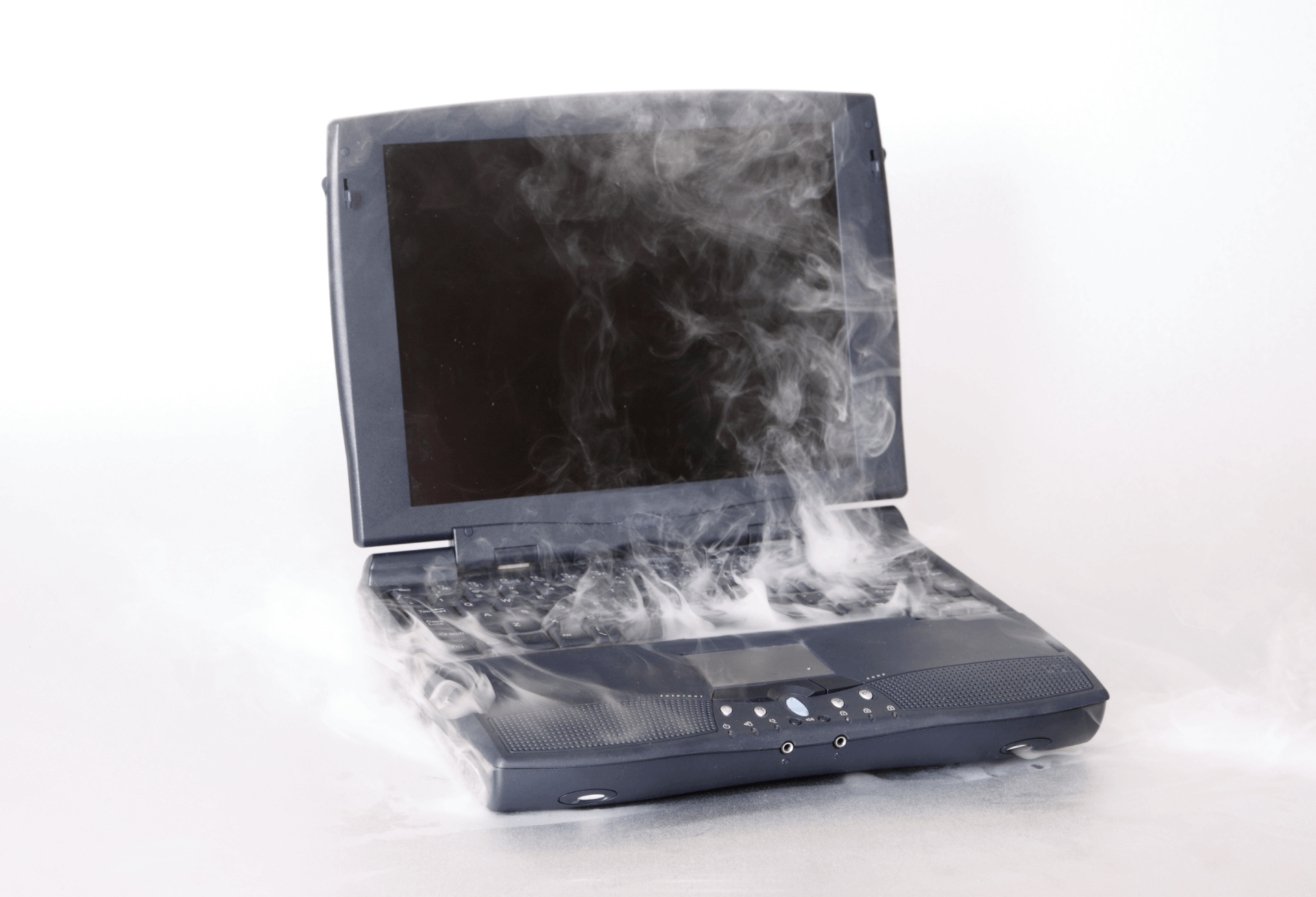How Much My HP Laptop Is Worth?
You probably know how much you paid for your HP laptop, but how much is it worth now? As soon as you open up your laptop, the value of it depreciates, but that doesn’t mean it’s not worth anything. In fact, it may surprise you to find you can sell your used laptop online for cash.
Good news is, you don’t have to spend hours researching to figure out the price point of your used laptop. All you need to know is what determines the value of it after years of use, then you can decide what you want to do with it from there.
If you’re trying to sell an old laptop or need to value it for financial purposes, it’s beneficial to learn how much your laptop is worth. This guide will help you learn how to find the value of your laptop, any issues you may encounter, and the best place to sell it for the most cash.
How Much Your HP Laptop Is Worth
To find out for how much you can sell your HP laptop, you must know a bit about your laptop. This is especially important if you plan to sell it. The current value of your HP laptop will mainly depend on its condition, age, and which model it is.
Cashforusedlaptop.com will give you an instant free quote for used and new laptop. They calculate is worth based on the information you give them and will help you exchange your used HP laptop for cash quickly and easily.
Most HP laptops are unique in condition and model specifications. All these things will affect the amount of money your laptop is worth. If you want to know how to sell your HP laptop online for cash, follow the steps outlined in the sections below to learn how to figure out its model, condition, and age. Once you have all that figured out, you can keep reading to learn your options, if you plan on selling or upgrading.

Step 1: Finding The Model Name of Your HP Laptop
If you want to find out an accurate value for your laptop, you need to know exactly what kind of laptop you own and its hardware specifications. Just knowing the brand name is not enough. To find out what kind of HP laptop you own, you need to know its model name and model number.
When you find your laptop’s model information and specifications, it just looks like a jumbled mess of numbers, abbreviations, and letters. All this information isn’t necessary for finding the value of your laptop. You only need the complete name of your laptop and the model number.
The model name will be bigger than the rest of the info. Write the model of your laptop down. So if you want to sell your HP Probook 650 G2 Intel Core i5 laptop. The model number will have numbers, for example, 650 G2. You will only need to write the number after the brand name.
Both the model name and number will reveal a ton of information on your specific HP laptop, such as how much memory it has, its age, processor speed, and display information. Luckily, there are a few different places to find this information, you just need to know where to look.
Finding the Model Name and Number on the Bottom of Your Laptop
You can usually find the model name and number of your laptop by looking at the bottom of your laptop body or under your battery for a sticker or rectangular box of numbers. This is the fastest way to figure out your laptop’s model, especially if it’s damaged or broken.
The model name may not be on the outside of your laptop, but the part of the body that is behind the battery. Turn your laptop off if you need to take out the battery to find this information. Look under the battery for the product name, serial number, and other specifications.
If the outside of your laptop is missing this info due to wear, or you don’t feel like taking out the battery, don’t worry. You can also find your model name stored on your computer.
One helpful resource for accessing user manuals and guides for various HP laptop models is This website provides valuable information that can assist you in identifying your specific laptop model and accessing relevant details.
Finding the Model Name in System Information
You can find the model name and other information right on your laptop. All HP laptops store model and product information in files and System Information.
If you are selling HP Pavilion x360 15 Touch Screen Intel Core i7 laptop open the HP system information window on your laptop, press the FN and ESC buttons at the same time. A window will appear displaying your product name and some other details about your laptop.
Use HP Support Assistant to Find Your Model Name and Number
HP Support Assistant is a pre-installed application on newer HP models, and it can find your model information quite fast. Just search through files and applications for “HP Support Assistant.” Open the HP support assistant and your model name will be at the bottom of the first screen that appears. If needed, find the download for your specific model here https://support.hp.com/us-en/document/c03467905.
How Does the Model of Your HP Laptop Affect Its Price?
How much your model sells will play a large part in how much it’s worth now, but it will most likely not be close to the retail value. As HP releases new laptops like HP Pavilion x360 15 Touch Screen Intel Core i7, the older models become more obsolete, which decreases the value by $100 of dollars.
Just like your model’s release date may affect its worth, the model’s hardware specifications may add value to your laptop as well. Some models of hp laptop offer tons of memory (RAM), amazing screen resolution, and fast processors. If your laptop has valuable hardware built into it, then it’s worth more than a model that offers the bare minimum.
If at any point, you want to learn more about your laptop’s specifications, enter the model name into Google or the HP website. Track anything that seems relevant, so you can better calculate at the end what your laptop is worth.
Step 2: Finding Out the Condition of Your Laptop
The condition of your laptop refers to the state of it, inside and out. This means you need to determine where your laptop fits on the spectrum from brand new to poor condition. The condition of your laptop will affect how much your laptop is worth.
You must know the condition of your laptop before selling or determining how much it’s worth. There are plenty of factors that could affect the condition of your machine. Even if you think that your laptop is in excellent condition, read through the next sections to be absolutely sure.
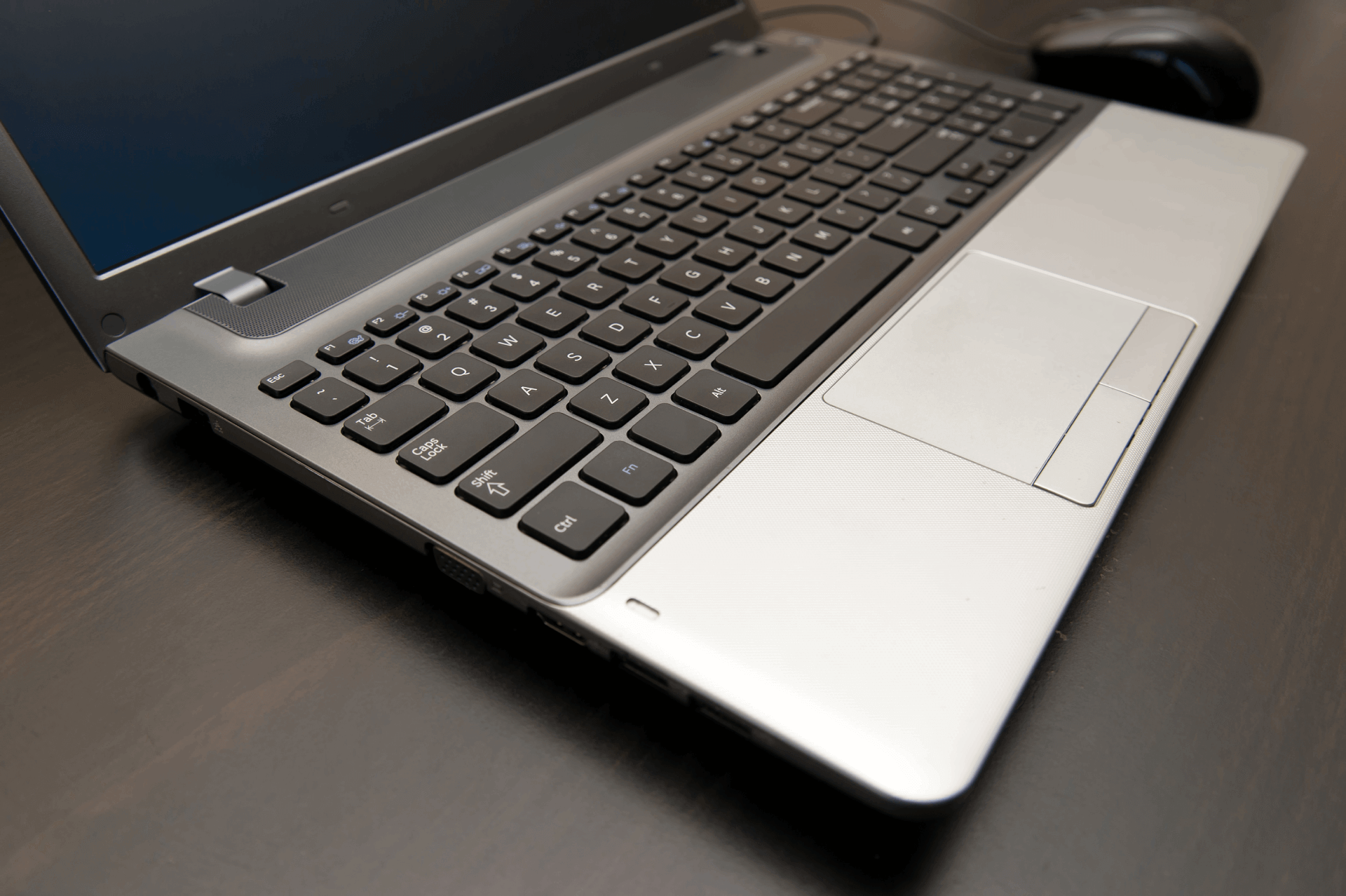
Brand New Condition
Your HP laptop is in brand new condition only if the box has never been opened. The box will be factory sealed if you plan to sell it as brand new, so if you want to sell a HP Envy X360 15 Ds Series and is box pack, it will sell as brand new. The factory seal will be a thick piece of tape on the box your laptop came in when you bought it. This usually leaves an obvious mark on the packaging when removed.
The competitive resale market for laptops may make it difficult to sell your new laptop for close to what you paid for it, even still in the box. People pay full price for a new laptop because it’s guaranteed fully functional from the manufacturer. They are paying for the brand’s reputation, but since it’s now in your ownership, buyer’s will have to depend on your word as a guarantee.
If you have the extra time on your hands you can try eBay, Craigslist, or your local Facebook marketplace page. These options will probably be your best bet if you want to get anywhere close to the retail value for a brand new or flawless laptop.
Flawless Condition
Your laptop may be flawless if it still looks like it did right out of the box. To be considered flawless, it would have to have only been used a handful of times and also have a charger. Go somewhere with good lighting and inspect the screen, keyboard, and body. So if you are selling a HP 15t Dw Intel Core I7 10th Gen Series and it has no scratches, dents, or marks then you’re in the clear with deeming it flawless.
Good Condition
If your laptop looks pretty new, then it’s probably in good condition. You should have to look pretty hard to find any visible signs of wear. Anything more than a couple of hardly noticeable scratches or dents disqualifies your laptop from being in good condition.
Fair Condition
Most used laptops fall into this category. It’s only natural after use for your laptop to look like someone’s used it. So if you have an old HP Stream 14 Series to sell and your laptop is in fair condition if it has any:
- Stickers
- Small Dents
- Obvious Scratches
- Scuff marks
- Noticeable Wear
Poor Condition
Your laptop condition is poor if it has any heavy wear or damage. This happens if you drop, handle it harshly, or if you use it every single day. Examples of types of heavy damage and wear are:
- Obvious Cracks
- Deep Scratches
- Missing Keys
- Broken Keypad
- Chipped Corner (s)
- Broken Screen
- Hardware Issues
- And anything else that impacts the functionality of your laptop.
The poor condition title means that you will get the lowest possible price when selling your used laptop. You may not sell it at all, depending on the model. At the very least, you can recycle it for free.
How Condition Affects Price
Some issues with condition are cosmetic and others affect the function of your laptop. Cosmetic issues and defects will not dramatically reduce the value of your laptop unless they seem like they would affect the ability of your laptop to function well.
How The Value of Your HP Laptop Depreciates With Age
Laptops are being created at a rapid pace and getting better, faster, and more reliable. This means as time goes on, a used laptop becomes less valuable regardless of condition or model.
After 5 years, your laptop’s retail value depreciates $200 every year. You can find out when your laptop model was manufactured by searching your model name or looking at the year in your model number.
The retail value is not the same as the resale value. You must find a buyer willing to trust and buy a laptop from you to get anywhere close to the retail value when selling it.
Step 3: Calculating How Much Your HP Laptop Is Worth
The model of your laptop gives you the starting price. Age of model and condition will decrease the value accordingly. You also have to take into account competitive pricing and the time you’re willing to invest in selling it.
Since you now know the model and condition of your laptop, you can calculate how much your laptop is worth much easier now. You can do this in two ways, by getting a free quote from a reputable website or doing the math yourself.
Getting a Free Quote for Your Used Laptop
You can enter the HP brand name and model number in the search box to get free quote. Much of this information you’ve recently uncovered using this article. Once you enter all the info about your laptop, you’ll get a free quote instantly OR if you don’t know the exact model, you can search your laptop to sell used HP laptop from the list.
This free quote will give you a fair price for your HP laptop. If you’re interested, it’ll also provide you with the easiest and quickest way to sell it.
You can also calculate the retail value by finding the retail price of your model and subtracting for condition and age. Do some research into HP laptops, just like yours to get an idea of the competitive pricing going on.
Anything less than good condition results in at least a 50% decrease from the retail value. Poor condition may mean you can only sell it for parts depending on the model.
Why Is The Value of Your laptop Important?
Knowing how much your laptop is truly worth can help you decide if it’s worth repairing or if you should purchase a new one. If you have a laptop for business purposes such as HP Elitebook 850 G6 Intel Core i7 laptop online, you can get good value for such high end business machines.
The value of your laptop will also help you figure out whether it was worth the investment. If it didn’t live up to your expectations, opt for a completely different model in the future.

Deciding What You Want to Do With Your Used HP Laptop
Now that you know the model, the condition, and the worth of your used laptop, it may be time to sell it or upgrade the hardware inside it. Whatever you do, please avoid throwing it away in the trash, since this is bad for the environment in multiple different ways.
Is Your laptop Worth Repairing?
The thought of upgrading your laptop may seem daunting if you aren’t familiar with the process. You don’t have to know much about laptop machines to fix issues that may cause you to want to get rid of your current laptop.
If your laptop is barely functional due to age, then it’s probably time to upgrade to a new one. If your laptop is relatively new, and you think the issue is storage capacity or something that can be repaired, then invest some money and fix those issues.
Common Quick Fixes For Used Laptops
Upgrading your laptop can be as simple as increasing memory space. Some laptops just need a simple device that you can insert directly into your computer’s USB port.
You may also be able to install malware or pop-up blockers to speed up the processing speed of your laptop. This is essential for most laptops to protect against viruses and software that will make your computer take a long time to function.
If your laptop fails to hold a charge or even turn on, then your problem could be with your battery or charger. You can easily find a replacement battery or charger on the HP website.
Sell Used HP Laptop
So, if you’ve made it this far, and you’re ready to sell your used laptop quickly, then you can head on over to Cashforusedlaptop.com. Our website is one of the top in the market for buying used HP laptops. So let’s say if you want to sell HP Pavilion Dv9000 Series, this website will offer $50-$100 more than the competition.
Here you can exchange it for cash, without spending a dime. They will do all the heavy lifting for you, such as valuing your laptop, providing you with the free shipping label, and everything else.
Just give them your model name, the condition of your laptop, and banking/shipping information. That’s all you have to do. They strive to rid the world of electronic junk that is no longer being used and pay YOU for it! It doesn’t get any easier or better than that.
Before shipping your HP laptop, make sure that you clear your personal data from the laptop. Here is a quick guide how to How to Clear Laptop Before Selling It?
How Cashforusedlaptop.com Works
Once you click the link, a page will appear with a giant search bar. Type the HP laptop model name you found in Section 1 and click enter. You will then choose the condition of your laptop that you determined using Section 2. You can search for all types of laptop machines including HP Gaming laptop. So if you wish to sell a HP gaming laptop, this guide Where and How to Sell a Gaming Laptop? be useful.
Don’t forget to mention it if you’re missing your charger or if there are any other issues with your laptop. Read through the list to make sure you catch any detail that might apply to your laptop.
You’ll receive a free quote from cashforusedlaptop.com quickly. They base the quote on the current market value of your model, and it’s condition. This quote accounts for competitor prices. You won’t find a better offer on similar sites.
Follow their shipping and care instructions. Once they receive your laptop, they’ll make sure all the information you provided is correct. They’ll double-check the model, its condition, and whether the charger is with it.
If you accept their offer again, they will send you a free shipping label. If your laptop is old or broken beyond repair, they will also recycle it for free. Within 2 business days of this check, they will deposit the money into your account.
Sell Used Laptop On Facebook
You can choose to sell a used laptop yourself to a friend or on a website for selling used items. This option will be the most time consuming option, but it’s worth the wait if you might get much more for your used laptop.
To get the most for your laptop, try your local Facebook marketplace page or posting it on your profile. People will be more willing to buy a pricier used laptop from someone they know. Make sure you do all the following, so people know what you’re selling:
- Take photos in good lighting.
- Put as much information on the listing as possible.
- Replace missing elements, such as charger, battery, and camera.
- Repair using warranty, if applicable.
- Check out competitors’ prices and charge a little less.
You want to avoid misleading buyers, losing money, and/or having it shipped back to you. It will only take a few minutes, and it could save you a big headache in the long run.
So, What Does All This Mean?
Model type, condition, and age play the biggest role in determining how much your HP laptop is worth. All these things must be considered before you can calculate its value.
Once you know the worth of your used laptop, you can decide what you want to do with it from that point on. You can sell it yourself, upgrade it, repair it, or quickly trade it at cashforusedlaptop.com for fast cash.
Regardless of what you decide, you now know all the facts to make the best decision for your current laptop and you can bookmark this article for future reference. You never know when it may be time to figure out how much your next HP laptop is worth.